
Support / FAQ
What is Rhythm Pad®?
Rhythm Pad® is a portable drums application for iPhone, iPod touch and iPad which includes high quality drum kits ranging from Real to Electronic kits.
Whats new in Rhythm Pad® 5?
• Introducing the Sequencer - Quickly put together drum patterns of up to 8 bars using the sequencer.
• Quantization - Now you can record with quantization enabled.
• New high-quality, professionally sampled real and electronic drum kits.
• Apply built-in reverb and compression effects to process the drum sounds.
• Custom drum kits - Create new drum kits with sounds from other factory drum kits.
How do I turn off push notifications?
If you find the notifications from Rhythm Pad® to be more annoying than useful, this is what you need to do: Open up Settings. Select Notifications. Select Rhythm Pad from the list under the section, In Notification Center and flip the Notification Center toggle to Off.
I have no sound
This is rare, but if this occurs, try restarting the app. Please check if your main volume is muted. If you are an iPhone user, please try toggling the side switch. Try raising the volume.
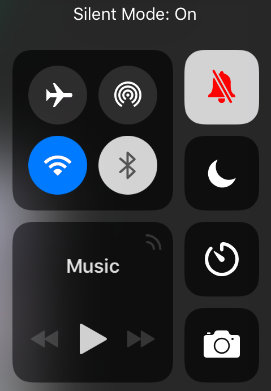
The iPad has an interesting mute quirk, which can result in no sound coming from certain apps over your iPad speaker, even though volume is turned up and you can hear the sound with headphones. In order to fix this, you need to follow the instructions below:
- Swipe up from bottom to bring the control center
- Tap the bell icon to turn silent mode off
- It should show “Silent Mode: Off”
- Listen to app sound once again
(*) If you do not see the bell icon, this feature is assigned to the side switch. In that case, just toggling the side switch should unmute your iPad speakers. The option to set the side switch funtion to Lock Rotation or Mute can be found under Settings.
If none of these suggestions work, contact us and we will surely get back to you.
How can I share my feedback or suggest features for the upcoming versions of Rhythm Pad®?
We greatly appreciate your suggestions and feedback. We strongly listen to our users and work hard to get these features implemented as updates. Contact us to share your feedback and/or suggest new features..
